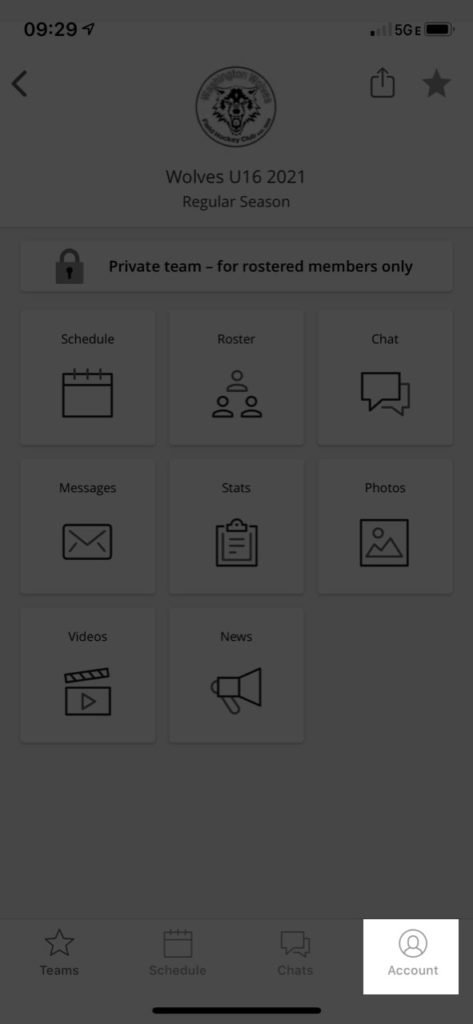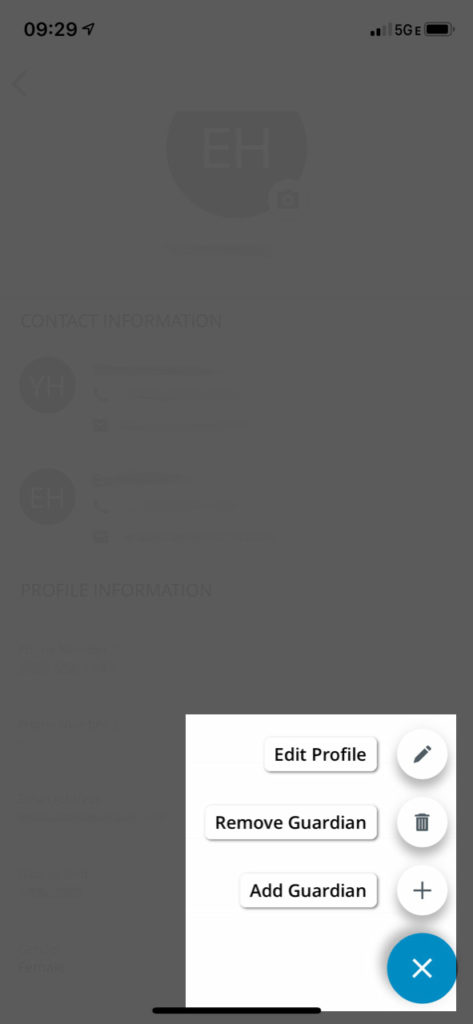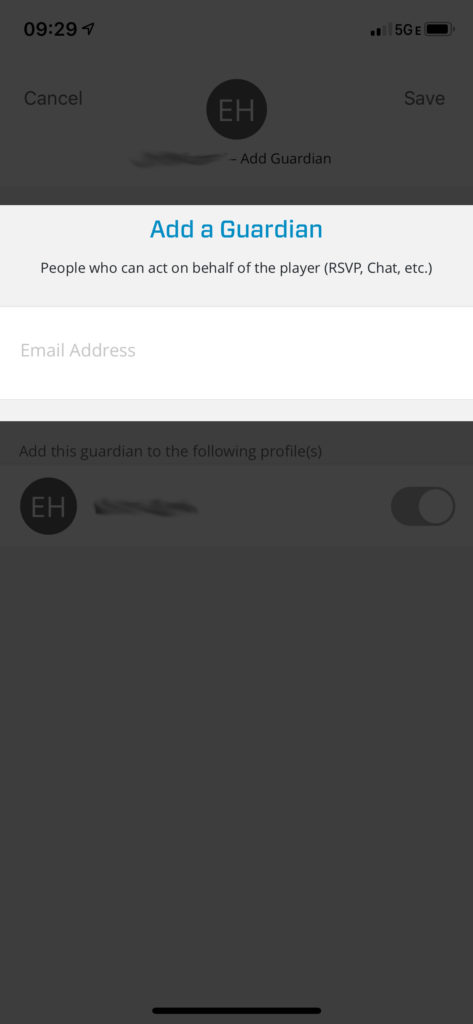Instructions for adding a parent / guardian or the child themselves (see #8) to see the schedule, receive messages and notifications, and RSVP to scheduled events.
- Open the SportsEngine app on your phone
- Tap the [Account button] in the bottom right corner
- Tap on your child’s name
- Tap the [Pencil icon] in the bottom right corner
- Tap [Add Guardian]
- Enter the email address of the person you are adding and tap save in the upper right corner
(with multiple children, flip slider for each child) - Each recipient should follow the directions they will receive via email to setup account and password
- If your child needs the app on their own phone, they must be setup as their “own” guardian. Follow the same steps but enter their email address for step #7. (yes, it is counterintuitive for the child to be their own guardian!)